There are many benefits for adding captions to internet videos. One of the most obvious advantages is that it allows those who are hard of hearing to simply read the screen to know what is being said on the video. But there are also other benefits as well. Sometimes, the dialog on the video might be garbled or hard to understand. There are also instances where one might not understand the language being spoken but the viewer can easily get the captions translated. One more reason which will also be discussed below is that adding captions can make videos more searchable using certain search engines.
Adding Captions to Videos Makes them More Searchable
Having a professional captioning service add captions to videos can actually make the videos more searchable on search engine sites such as Google, Bing and Yahoo. Without using captions, it is impossible for search engines to find keywords from the video. Captions to videos would also increase search engine rankings because when videos are uploaded to YouTube, the captions get indexed by Google. Another way video captioning can help in the search engine rankings is that video with captions tend to have longer view time which is something else search engines reward. Besides captions, transcripts can also be helpful when putting up a video on the Internet. When someone includes transcripts along with captions in a video, search engines crawl that text which could possibly result in videos found nearer the top of search engine pages. Another advantage of using captions is that hyperlinks can be embedded which again is something that increases the chances of a video being found through search engines.
Adding Captions to Videos Increases Accessibility
Adding captions to increase accessibility is probably one of the most obvious reasons captioning is essential. Not only does it allow a deaf or hard of hearing individual to know what is being said in a video, it also helps in those instances where the video sound is not very good or there is a lot of background noise. It also helps in cases where videos need to be viewed in loud environments. In 2010, President Obama signed the Twenty-First Century Communications and Video Accessibility Act which has implications for making video programming accessible to anyone with special needs. Title II of this law requires programming that is closed captioned on TV to also be closed captioned when broadcast over the Internet. While the law does not state that all videos on the internet have to contain captioning, it certainly does increase accessibility to those who are hard of hearing.
Adding Captions to Videos Helps to Grow an International Audience
Captioning videos can also be helpful for audiences who speak other languages. This can work in a couple of different ways. One might be that the person speaking in the video has a heavy accent and might be hard to understand. If there is captioning, the person watching the video can understand what is being said by simply reading the words. Video captioning can also help if the person watching the video does not understand the language being spoken. If the video is captioned in multiple languages, the video can also be searched for in those languages.
- A Guide to Captioning of Internet Video Programming by the Federal Communications Commission
- A New York Times Article Discussing Google Adding Captions and Improving YouTube Videos
- Captions, Transcripts, and Audio Descriptions by WebAIM – Web Accessibility in Mind
- From the Federal Register – Closed Captioning of Internet Protocol-Delivered Video Programming: Implementation of the Twenty-First Century Communications and Video Accessibility Act of 2010
- How to Add Captions to YouTube Videos
- How Captioning Supports Literacy in Children
- A Tutorial for Adding Captions to QuickTime Videos
- Multimedia Accessibility FAQ from the World Wide Web Consortium (W3C)
- Captioning Resources
- Closed Captioning YouTube Videos
- A Concise Multimedia Glossary
- An Article from Stanford University that Discusses Expanding the Accessibility of Videos with Captioning
- How Do I Turn on Captions or Descriptive Audio in my Media Player?
- Forbes Magazine Article: “Video SEO Guide: Optimization Best Practices